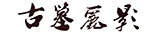以下均为玩家创作的《古墓丽影:暗影》劳拉MOD,由于官方并不支持MOD,所以需要运行“K mod”进行安装。该软件目前适用于DX11,使用DX12的玩家请自行尝试。
PS:游戏画质设置中的ULTRA也不要开,不然无法工作。
安装说明:
1. 下载SK_FFXV(点击进入百度网盘下载)并解压到《古墓丽影:暗影》的游戏目录中;
2. 将下载的dds文件解压到X:\steam\steamapps\common\Shadow of the Tomb Raider\SK_Res\inject\textures,如果没有,就自己新建一个;
2. 运行游戏,前往营地里面装备衣服即可;
备注:由于MOD是DX11专用,DX12用MOD后是否正常未知,所以请将图形设置成DX11
4. SK_FFXV使用说明:在游戏中按“Ctrl+shift+退格键”打开主菜单
SK_FFXV原文说明:
Installation Instructions :
1. Download the Tools (SK_FFXV.7z) from https://steamcommunity.com/app/637650/discussions/0/1697167168518535998/
2. Turn off Dx12, Extract the contents of Zip(SK_FFXV.7z) to your game path where Sottr.exe Lies.
3. Start the game, it will give you an overhead notification that the tool is working.
4. Download my file, extract it with Winrar and paste it into : :\SteamLibrary\steamapps\common\Shadow of the Tomb Raider\SK_Res\inject\textures
6. If the Folders SK_Res, inject and textures do not exist. Create them with exact same name and same file structure as the path above.
7. Now copy my .dds file that you extracted and paste it into textures folder.
*IMPORTANT*
MOD WONT WORK IF TEXTURES AREN'T SET TO ULTRA
紧身黑色外套MOD
点击进入百度网盘下载(1.7M)

转载自3DM论坛:http://bbs.3dmgame.com/thread-5788684-1-1.html
白色冒险家服装MOD
点击进入百度网盘下载(2.9M)

转载自3DM论坛:http://bbs.3dmgame.com/thread-5790401-1-1.html
抓痕战争形态MOD
点击进入百度网盘下载(31.5M)

转载自3DM论坛:http://bbs.3dmgame.com/thread-5789617-1-1.html
美洲豹服装MOD
点击进入百度网盘下载(545KB)

转载自3DM论坛:http://bbs.3dmgame.com/thread-5790400-1-1.html
迷彩步枪MOD
点击进入百度网盘下载(168KB)

转载自3DM论坛:http://bbs.3dmgame.com/thread-5789142-1-1.html
比利时突击装备MOD
点击进入百度网盘下载(1.4M)

转载自3DM论坛:http://bbs.3dmgame.com/thread-5790498-1-1.html
经典劳拉脸型MOD
点击进入百度网盘下载(13.7M)

转载自3DM论坛:http://bbs.3dmgame.com/thread-5790493-1-1.html
作者的介绍视频
原视频网址:https://youtu.be/7CEaCR2YuA4(发布者:Masha Masha)